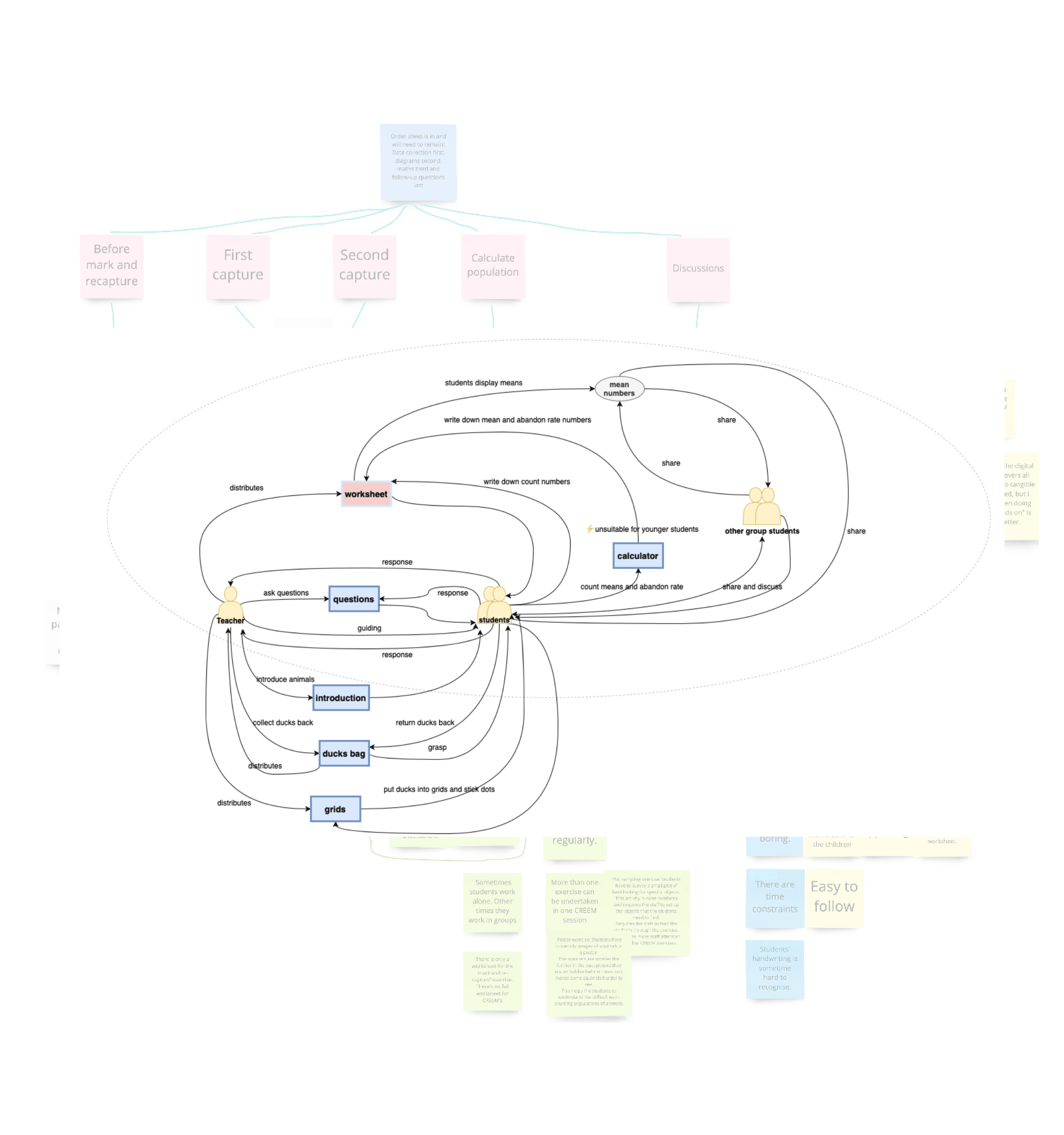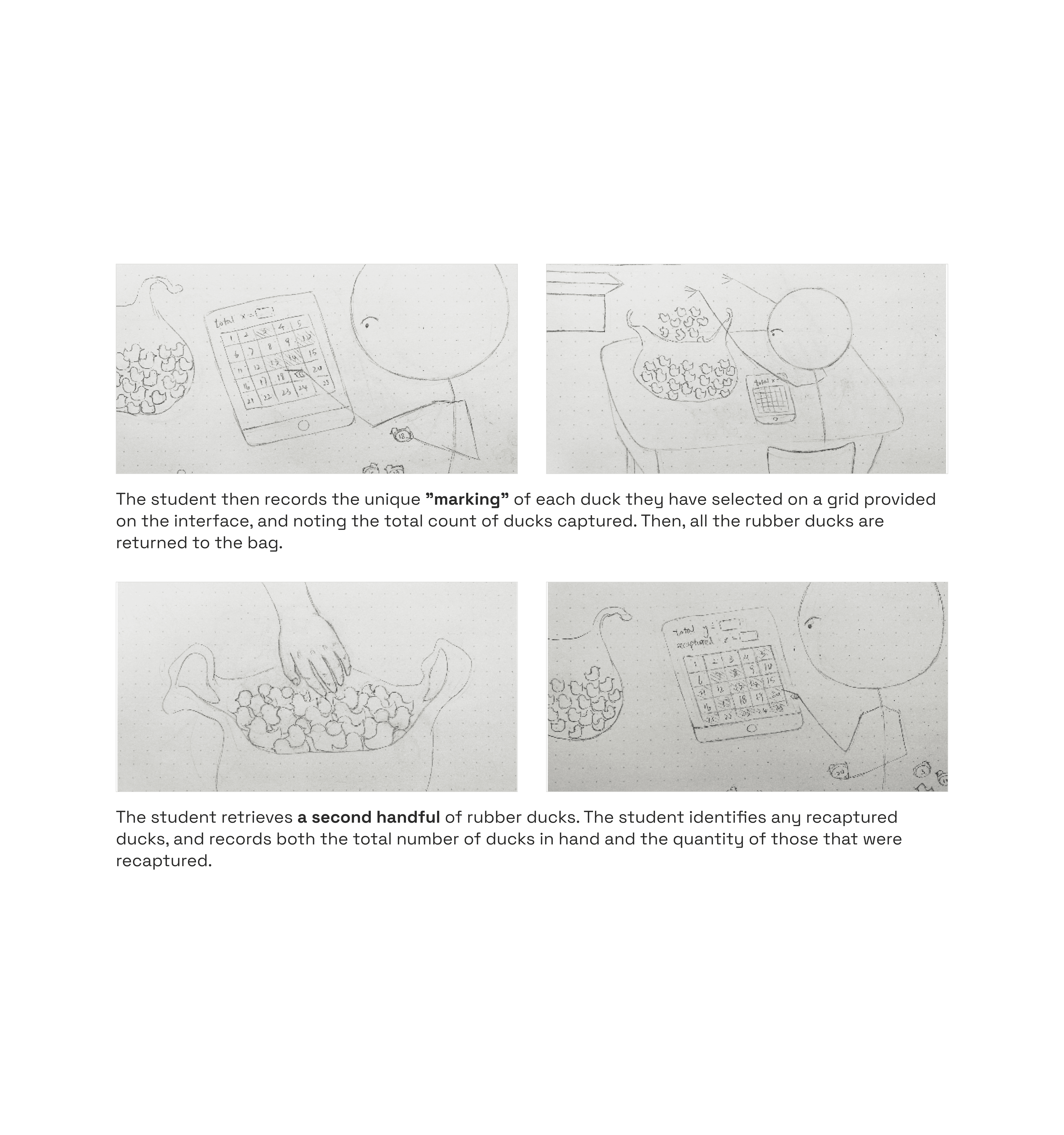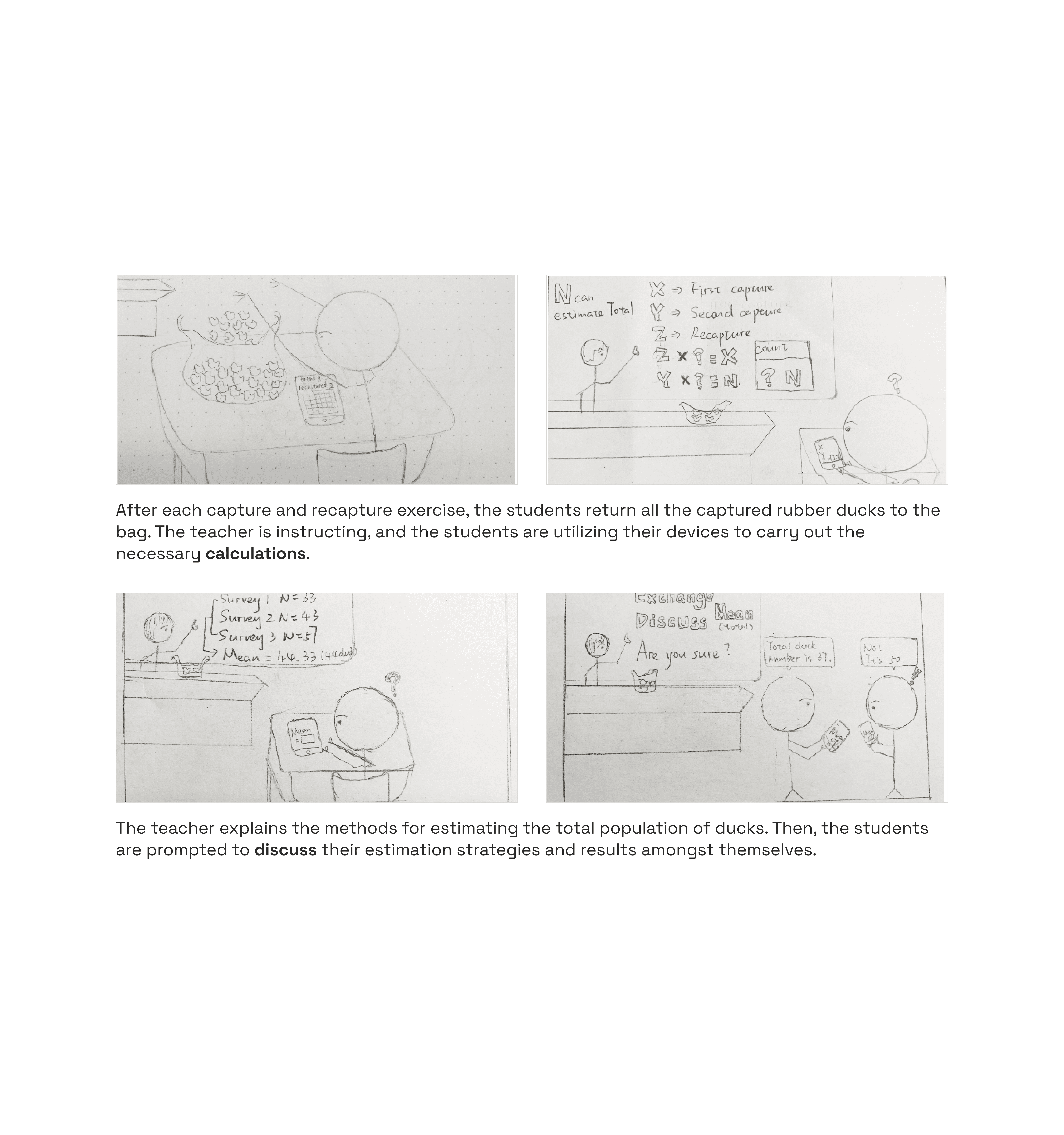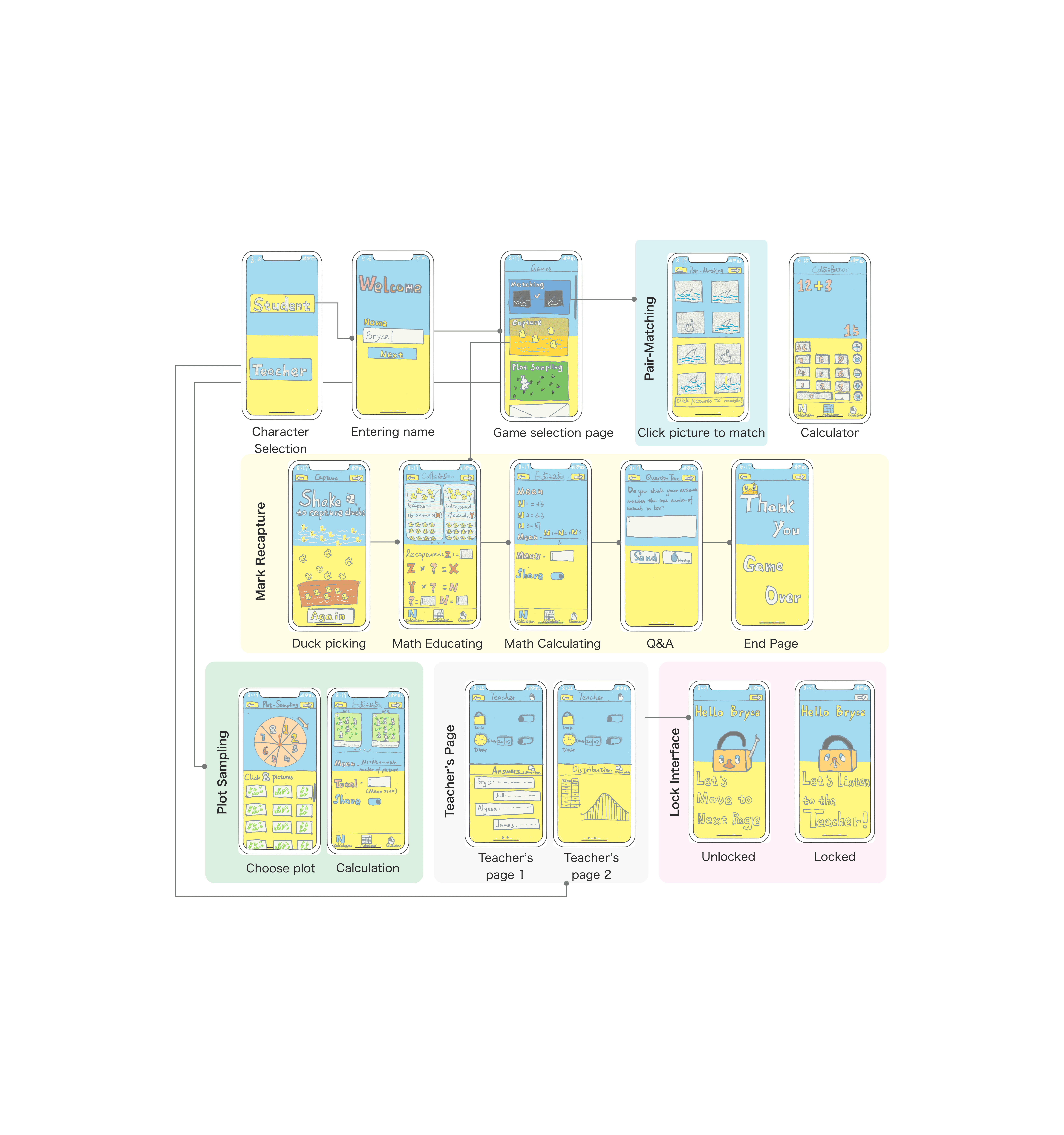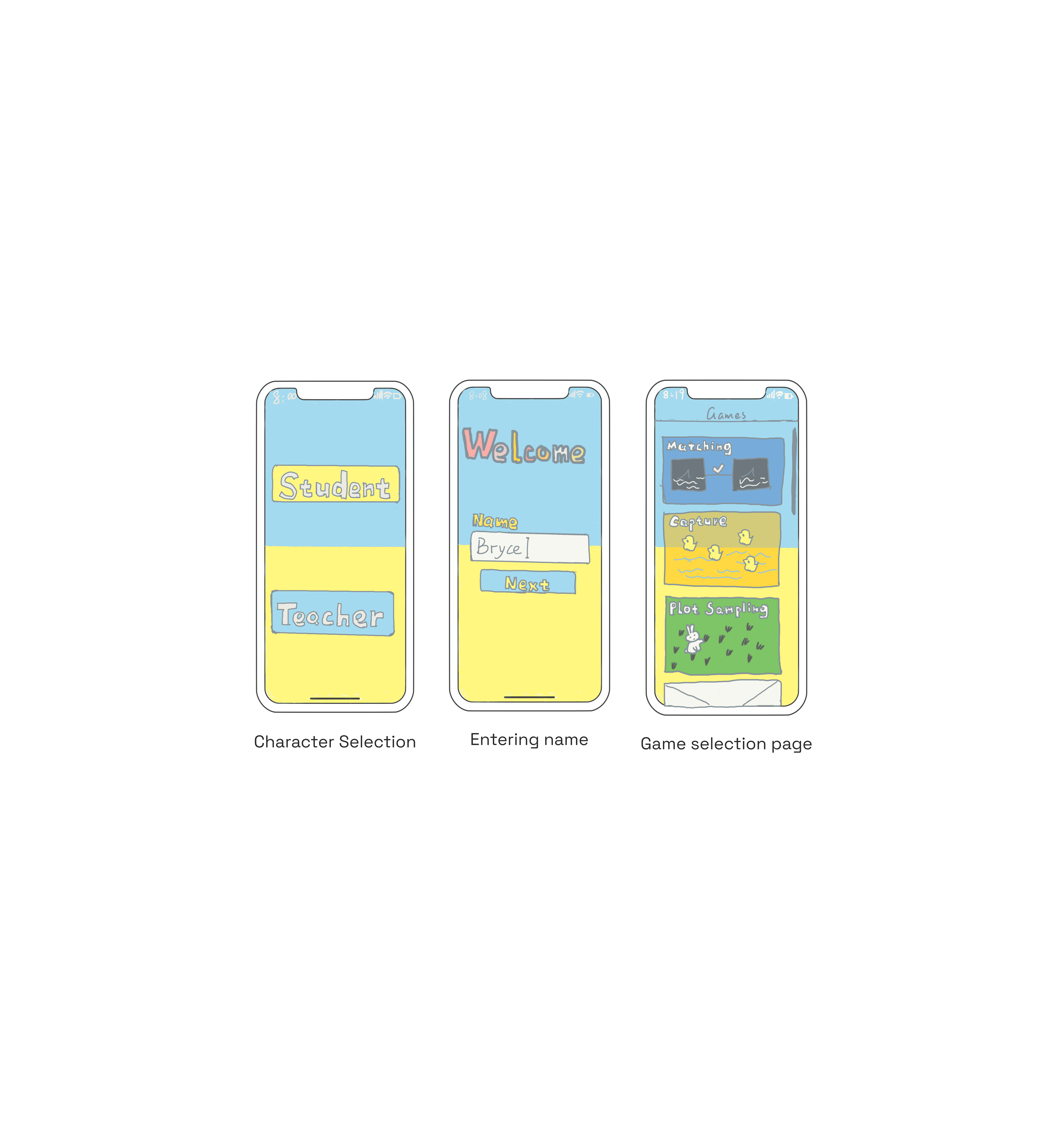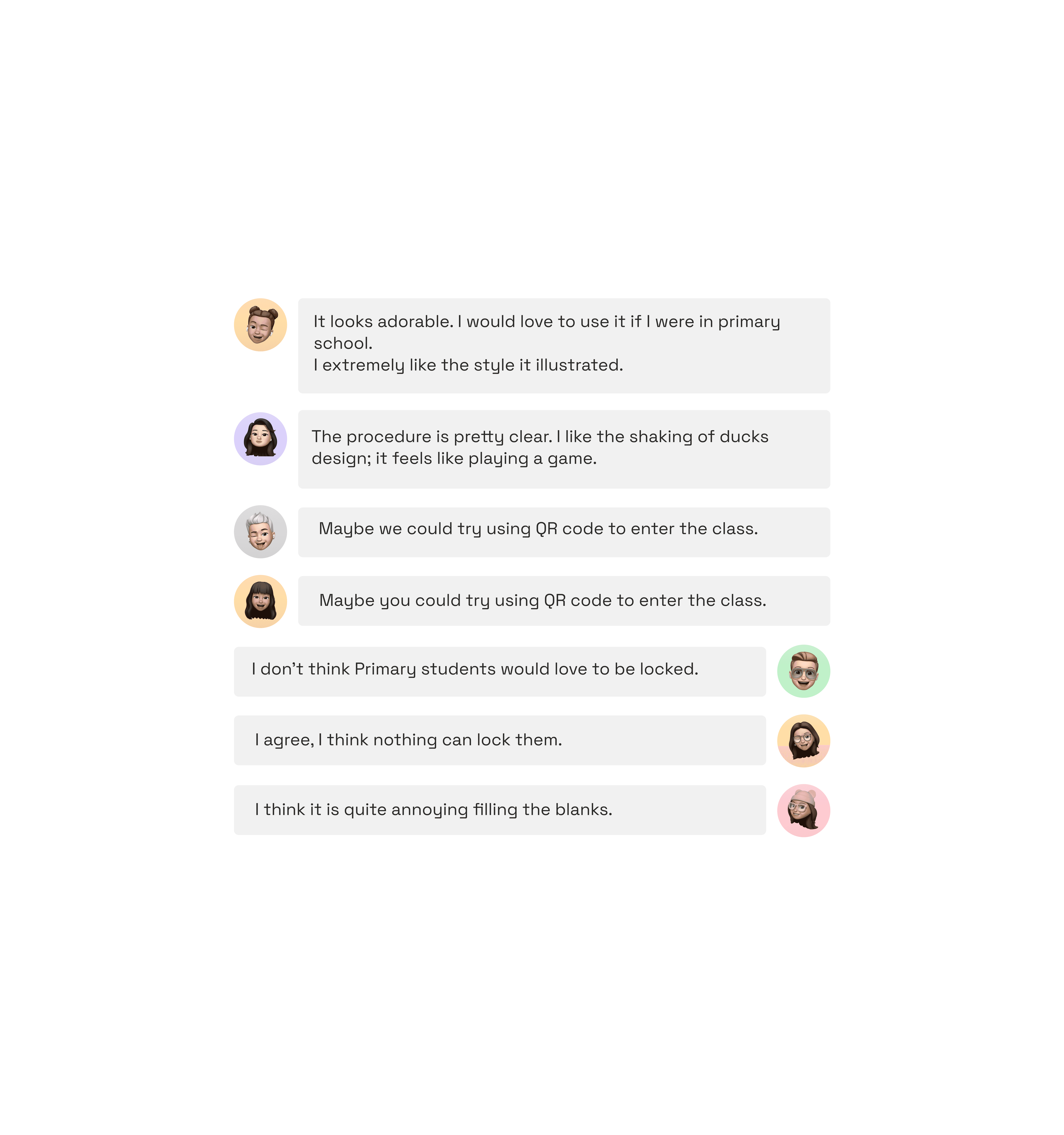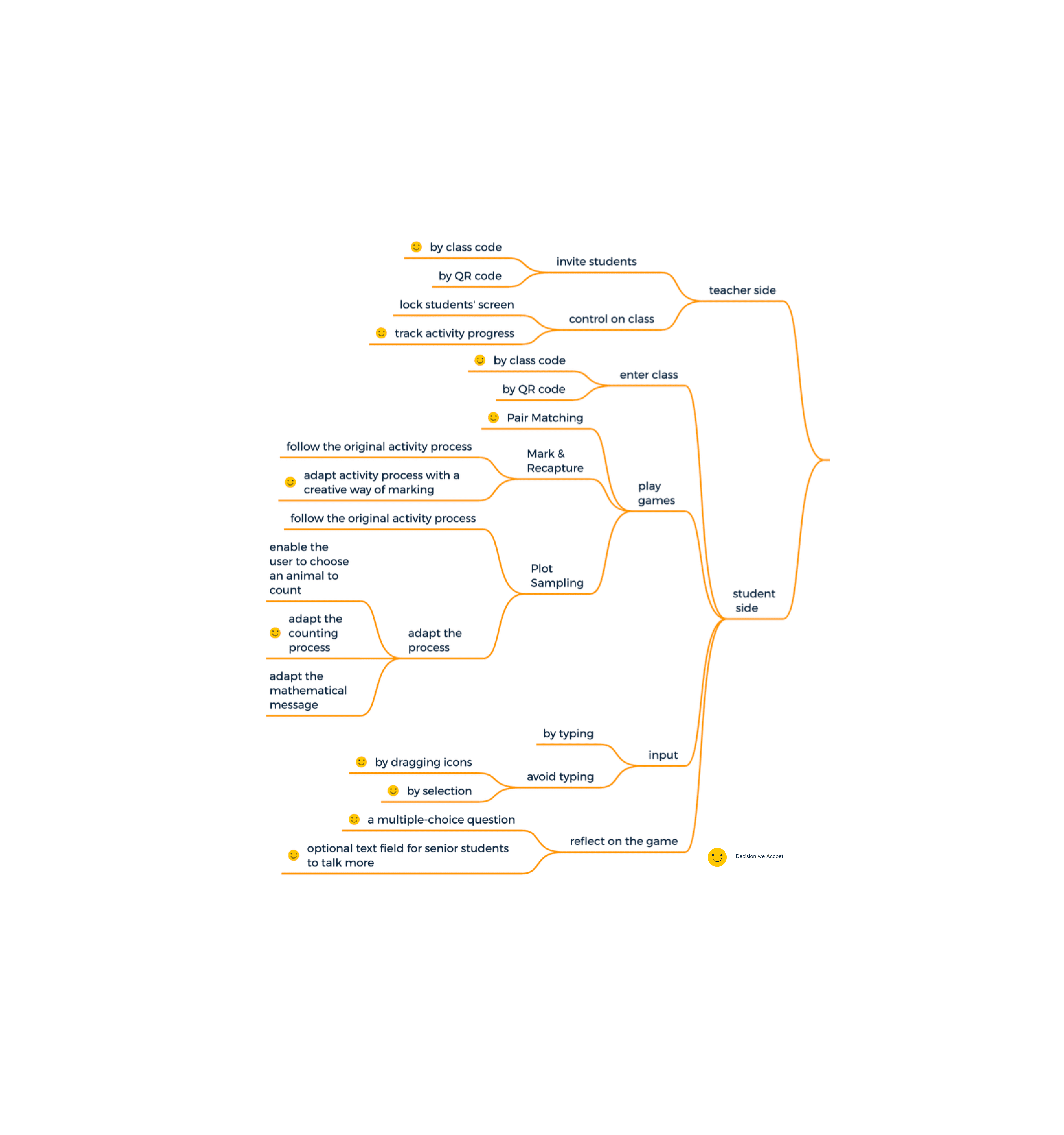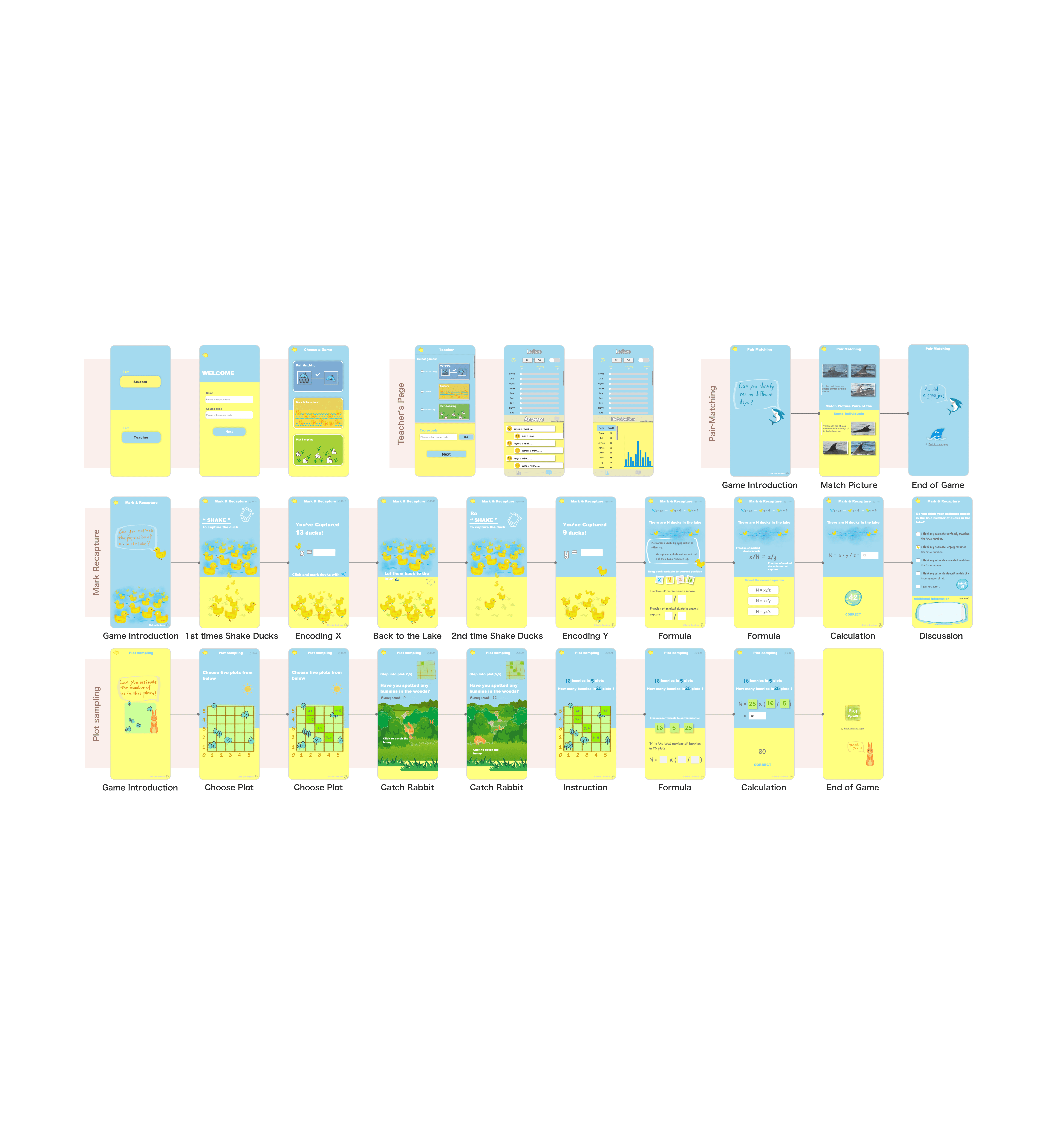SHAO Linzhengrong (SHAO-Lin)
Counting Critter is an educational app developed to assist lecturers at CREEM, University of St. Andrews, in engaging middle and primary school students in math while fostering environmental awareness. Through interactive activities and playful challenges, students enhance their mathematical skills and learn valuable lessons about environmental protection, making learning both enjoyable and impactful.
Client:
University of St Andrews CREEM
My Role:
UX Designer
Year:
2020.09-2020.11
Service Provided:
Product Design, Mobile Design
Background
Counting Critter is an educational project developed in collaboration with CREEM at the University of St. Andrews, aiming to help teachers and students learn about population estimation in wildlife through interactive math exercises. This user-friendly tool is tailored for primary and middle school students, building upon existing environmental science activities. The app includes engaging games like pair matching, mark-recapture, and plot sampling, which teach students how mathematical methods can be used to estimate animal populations, even when direct observation is challenging.
Interview
Both of our interviewees were CREEM teachers of these activities rather than direct users of the system. Since we couldn’t access students (the primary users of the CREEM exercises) due to their limited availability, we adapted our interview questions to focus on the teachers' perspectives. Without direct access to primary users, we relied on insights from our interviews with the teachers to understand the user experience. After the interviews, we organized the responses using an affinity diagram, which helped us map out their teaching processes and content. The answers provided became the foundation of the models we designed.
Storyboard
This storyboard illustrates how we envision our initial solution addressing existing challenges. Through a series of scenarios, we depict the user experience when interacting with the solution, showing how it effectively meets user needs, enhances the learning process, and improves teaching outcomes. The storyboard aims to provide a clear and visual representation of the solution's application and potential impact, serving as a reference for future design iterations.
Prototype Sketches
In this sketch, we envisioned a potential solution and walked through the entire process of a teaching game. This helped us to simulate the user experience and evaluate how the solution could support the educational objectives effectively.
Critics
After sketching the initial prototype, we conducted a small critique session in our class to gather feedback on how people perceived it. This session provided valuable insights into both the strengths and weaknesses of our design, allowing us to understand how the prototype was received by others. Below are some opinions and suggestions that were shared during the critique, which will guide us in refining and improving our design.
The project resulted in a refined prototype designed to support CREEM teachers in engaging students with math and environmental education through interactive activities. Through interviews with teachers, affinity diagramming, and class critique sessions, we developed a deeper understanding of the user needs and teaching processes, enabling us to create a solution that aligns with educational goals. The final design incorporates feedback from critique sessions, addressing both functionality and user experience to enhance learning outcomes.